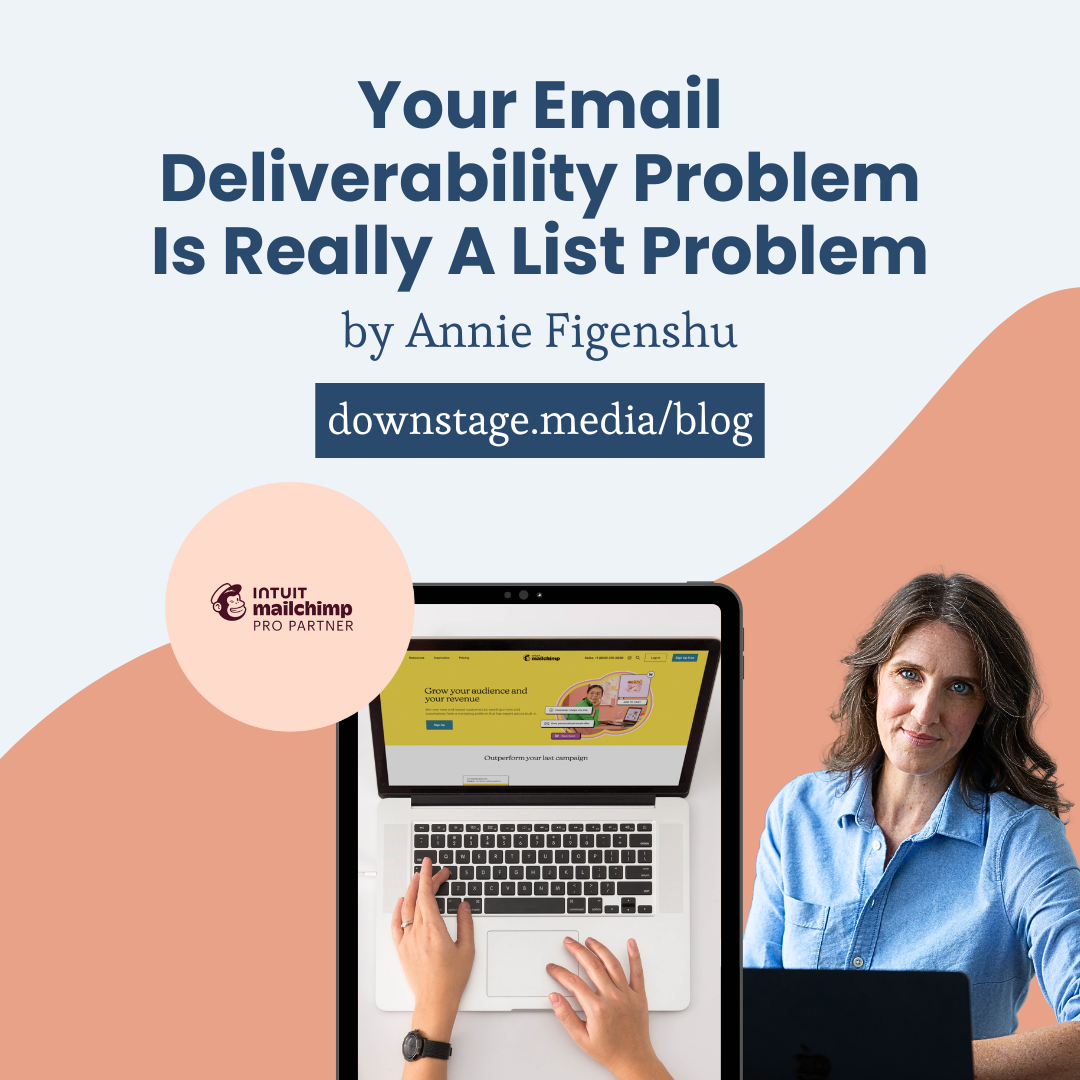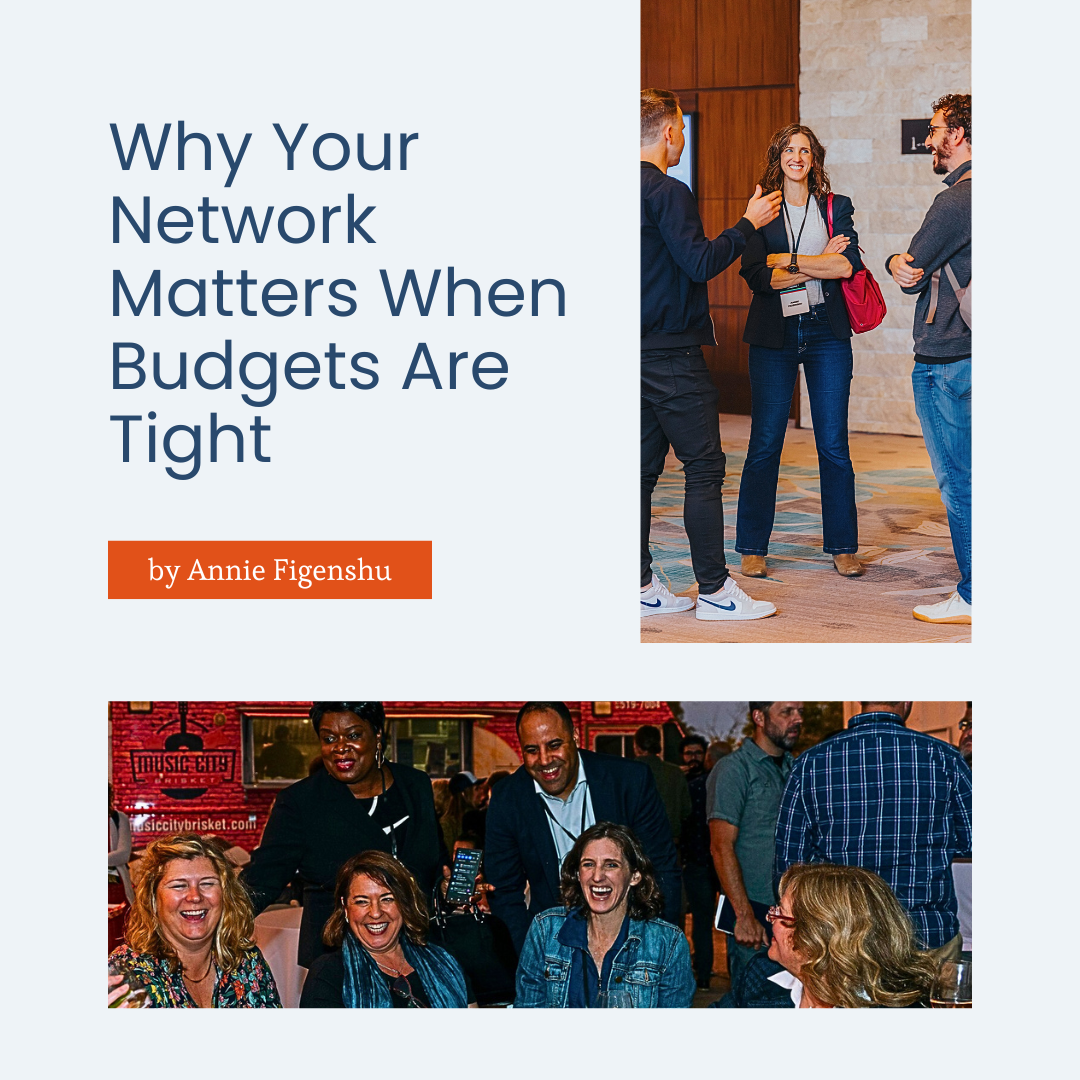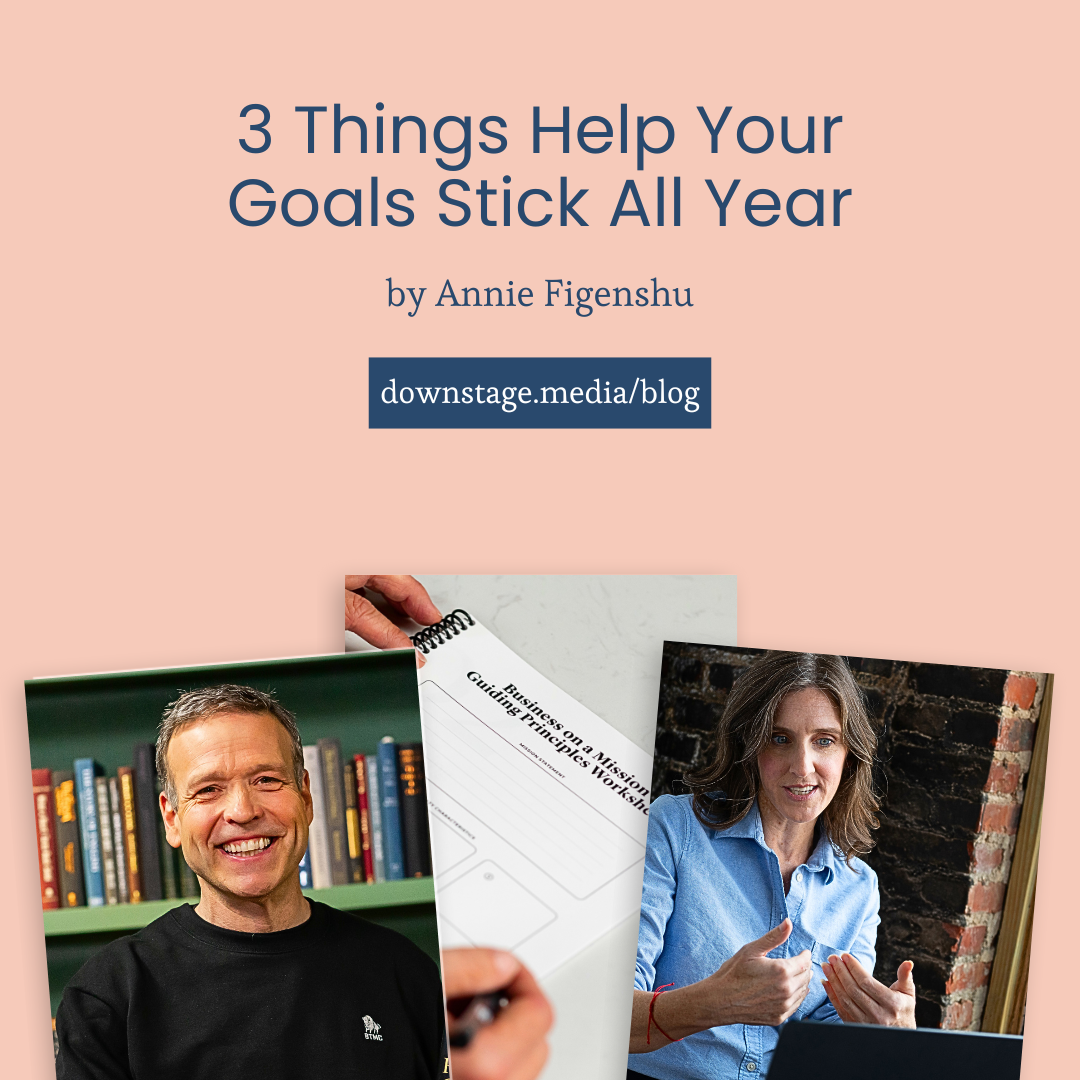Mailchimp's Key Areas to Focus on So Emails Get Read
Crafting an email that gets ignored is frustrating for any business owner. To ensure your emails stand out and engage your audience, it's essential to follow proven best practices. In this post, we'll dive into key strategies gleaned from Mailchimp’s Content Optimizer, helping you build a strong online presence and create emails that your audience will actually read and respond to.
Email marketing has become increasingly important as social media platforms and other marketing channels grow more volatile. As a Mailchimp Partner, I've seen firsthand how the right strategies can make a significant impact. To help businesses stay ahead, Mailchimp recently unveiled its Content Optimizer, a tool that analyzes your emails after they've been sent and offers feedback to improve future campaigns. But why wait until after the fact? In this blog post, I’ll summarize the four key factors that Mailchimp’s Content Optimizer evaluates, so you can enhance your emails before they even hit inboxes.
While some marketing experts suggest that emails from a personal brand should be simple and unformatted, looking more like a message from a friend, others argue that design matters. Based on Mailchimp’s extensive research, particularly with small business emails, these recommendations focus on creating a less text-heavy, reader-friendly format that still packs a punch.
What works best for your brand? It’s all about experimenting. Test different approaches, gather feedback, and see how your audience responds. Use these insights as a solid starting point to improve your email marketing strategy and build a robust online presence.
1. Skimmability
According to my spell check, “skimmability” may not actually be a word. But you can understand that it’s how easily an email can be read. When someone opens your email, can they scan through it while they’re standing in line at the grocery store? Will it be clear what you are asking the reader to do? Here are some ways to improve skimmability according to Mailchimp’s Content Optimizer:
Avoid large words
Avoid long sentences
Less than 200 words
Large words may look impressive, but when people are reading fast, they want to know what you mean right away. Shorter words are often less jargon-y and will get your point across easier.
Reader often lost the thread with long sentences. Keeping them short will make your work clearer.
I wish that Mailchimp had a word count function so you could check how many words your email clocks in at before pushing send. What you can do is copy and paste the text of the email into a Google Doc and then using the Word Count function under Tools. If you need to lower your word count, try some of the tricks in this blog post about copywriting.
2. Text and Visuals
How your emails look is important to whether or not they are easy to read. Here are some criteria that Mailchimp’s Content Optimizer uses when looking at an email’s visuals.
Used at least one image
Headings contained 8 or fewer words
Subheadings contained fewer than 30 words
Again, there is the school of thought that believes you shouldn’t use any visuals at all. But there is something nice about including one image in your email. It does help to convey the information faster.
And once again, brevity is helpful in both your headings and subheadings in making it easier for your audience to skim through.
3. CTAs and Links
CTAs (Calls to Action) are the buttons on the email that get them to RSVP, or get tickets, or buy now, or learn more. Mailchimp’s Content Optimizer recommends that an email should:
Include at least one link
Have at least one CTA
1 or more social links
Many organizations are hesitant to put clear CTAs. Although I find the problem is that they have too many. It’s better to put out more emails with less calls to action than more calls to action and less emails. Each email has a clear ask and your audience doesn’t get lost.
A word about social links: use them sparingly. Just because you have social media accounts on a few different platforms doesn’t mean that you have to point your audience towards them all. Choose them strategically. It will give your reader less links to click, and you will build your audience on the specific platform you’re hoping to grow.
4. Typography
The final category that the Mailchimp Content Optimizer uses is Typography. It evaluates, among other things the fonts, styles, and sizes of your text on the page. Best practices show:
Subheadings all are at least 16 px
Headings are at least 18 px
This is where less is more. Less bold, less italic, less sizes and styles. All of this helps to make a clean, consistent look and feel to your email. It also gives it more of a professional polish.
Optimize Your Email Content
Whether or not you have Mailchimp, you can still take advantage of the best practices that have been put forth in their Content Optimizer. And you can do it before you send out your email. Of course, if you are currently a Mailchimp user, you’ll be able to look at reports from the emails that you’ve already sent out and find out specifically which of these best practices you’re currently using.
To up your email marketing game, schedule an Intro Call so we can discuss how better to use this important channel to communicate with your audience.
Ready to make your emails truly resonate with your audience?
Don’t leave it to chance—get clear, actionable insights to elevate your email marketing game. Start with the StoryBrand Marketing Report, a quick 10-minute assessment that reveals where your messaging might be missing the mark.
After receiving your custom StoryBrand Marketing Report, let's connect one-on-one. Schedule an intro call to discuss how we can apply these insights to optimize your Mailchimp campaigns, create a powerful, results-driven email strategy, and ensure your business consistently connects with your audience.