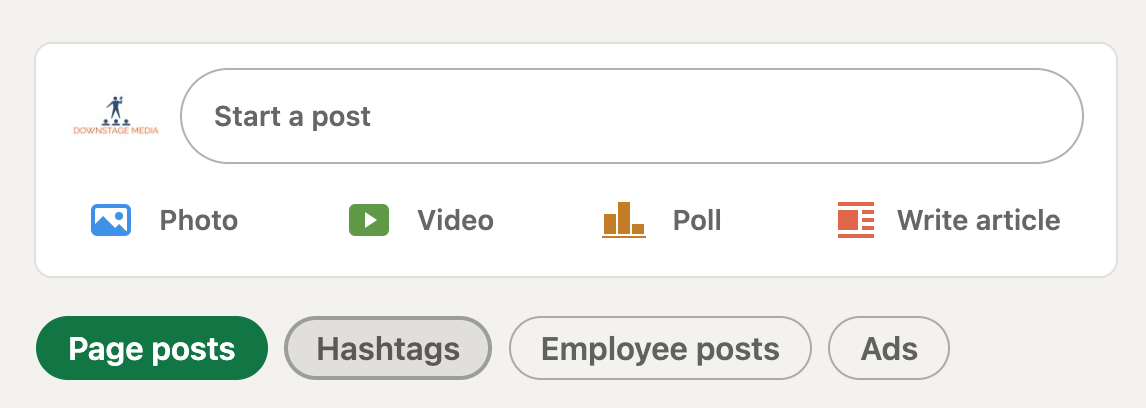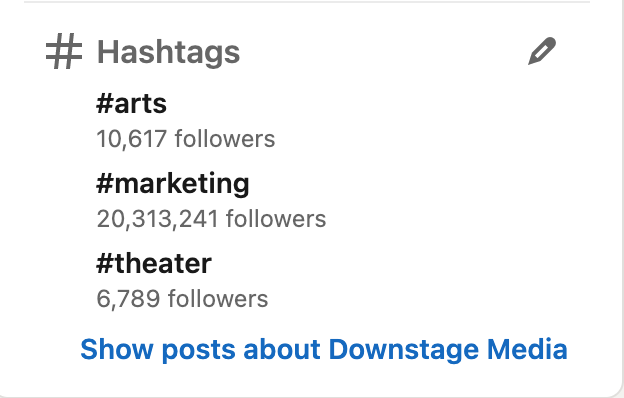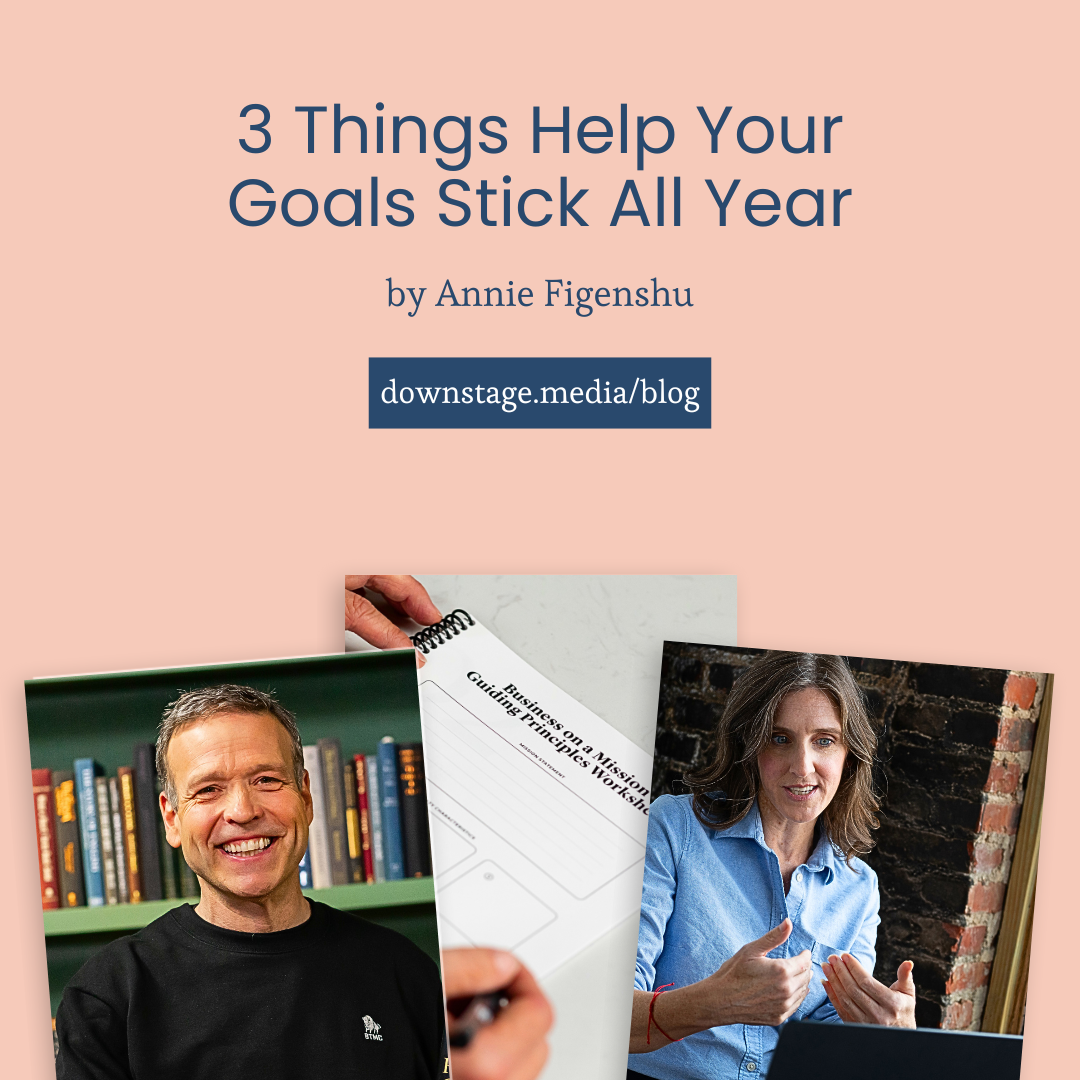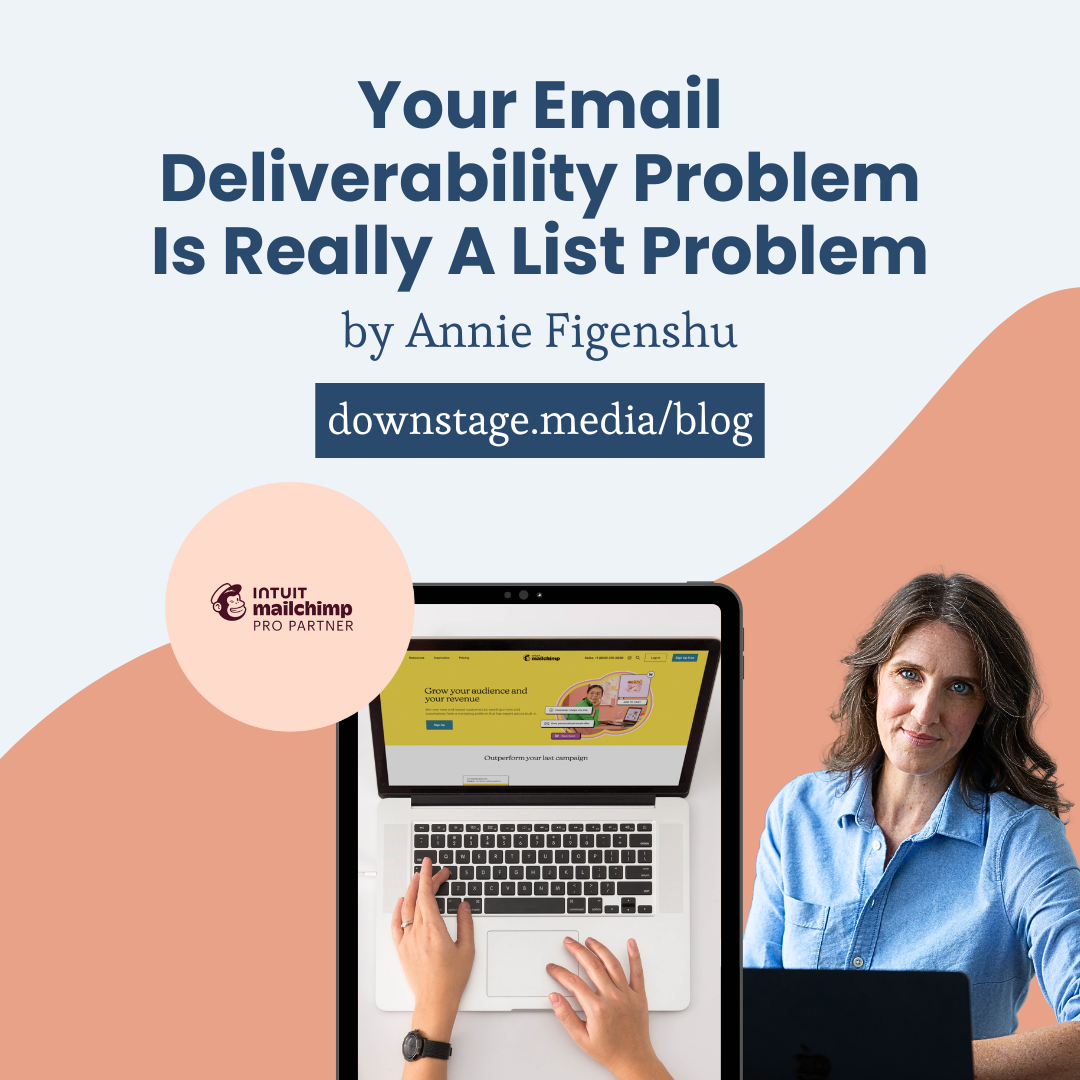3 Simple Tasks to Do Every Day on LinkedIn
You know that fresh content on LinkedIn is important, but sometimes you just don’t have to time to create, schedule, and automate it. Sometimes you have to post on the fly. Here you’ll learn three simple tasks to do every day that not only includes great content, it also gets your brand in front of other people’s audiences, and nurtures relationships with your connections.
Why Bother with LinkedIn?
Although LinkedIn isn’t as buzzy as other social media platforms (I’m looking at you, TikTok). It may still be an important piece in your marketing mix because of the results it gets from one business professional to another. If you are looking to reach the higher ups in a company, partner with another brand, or establish yourself or your company as a thought leader, then LinkedIn is worth considering. According to 77% of content marketers, LinkedIn gives the best organic results. The next closest platform was Facebook which trails behind with only 37% of content marketers saying that it yields the best organic results.
What To Do on LinkedIn?
So now that you know that LinkedIn has great potential for you, your brand, or your company, let’s dive in on what to do there. Each business day you will either complete the following three tasks from either your company profile, or your personal profile.
Create something
Share something
Respond to someone
If this sounds familiar, it’s the same premise behind what I talk about the tasks you should set twenty minutes aside to do every day. Let’s dive in specifically for LinkedIn.
1) Create Something
If you are using the PAGER model, then you already know you can post Promotional, Articles, General, Engagement, and Random posts. I recommend, though, that you simply do PAGE and not worry about the Random. People don’t pst as often to LinkedIn, and since we’re focusing on what you have to do if you’re pressed for time, then I’d like to save you a few minutes. That said, if posting every day helps you establish a rhythm, then by all means, go right ahead and add the Random content. (Which, as you know is just a random choice of any of the other pieces of content.)
If you already have something in your scheduler to go out on LinkedIn, excellent. Otherwise, I recommend listening to the platform.
Listen to the Platform
Features come and go on every platform. And each one will let you know what it wants you to focus on. So if you are sitting down at your desk with a blank slate - no scheduled posts, no strategy, you just want to do the bare minimum - then take your cues from LinkedIn itself.
Judging from this image, it looks like LinkedIn wants us to post either a photo, a video, a poll, or write an article. And, sure enough, LinkedIn posts with images get twice the engagement.
Note, it is a little different on a personal profile. On a personal profile you also have the Job option and you no longer have the poll option. This is because six people are hired through LinkedIn every minute. Job postings are a major part of this platform and how it’s used. And LinkedIn wants you to know it.
2) Share Something
Sharing something is very helpful on any social media platform. It’s good for you because it’s less content that you have to create.
It’s good for the original account that posted because everyone likes their content to reach a wider audience. And it’s good for the social media platform because it’s an indicator of what content people want to see.
It is slightly different on LinkedIn what your company page is able to share compared to, say, Facebook or Twitter. So let’s dive into your options here. See how there is the option for Page posts, Hashtags, Employee posts, and Ads? Those are your options of what to share.
Hashtags allows you to choose three hashtags in your field. You then will see a News Feed of all posts that have the hashtag. This makes it very easy for your company to share the post and add to the conversation in some way. This is also how you can increase your company’s influence and thought leadership.
(It also shows you the importance of using hashtags in the posts that you create.)
Look for how to Manage your hashtags on the bottom right corner of your company page.
You can also share posts from the employees in your company. This is a great way to share the wonderful work that your employees are doing while also raising morale for that individual and rewarding them with a larger reach.
3) Respond to Someone
In order to respond to someone use the same tactics to comment on other people’s posts. Just like how people appreciate their posts being shared, they also appreciate the comments. This is an opportunity to be a cheerleader, or add insight to a post.
By checking the Activity tab of your Company page, you can also see how people are interacting with your content. This is another time that you can respond to someone that has replied to your posts or your comments.
I recommend replying to every comment that comes your way. If you find that is taking too much time, though, because you’re getting so many comments, then simply reply to the first ten for any post. This will show that there is a person who is actively checking in to what is happening. Which helps others feel heard and encourages them to respond in the future.
Building Your Influence
By using these tactics, you will be able to make sure that your LinkedIn account is full of fresh content, that you are nurturing relationships with those in your feed, and that you are building your influence.