What is a Content Stockpile for Social Media? And Why Do I Need It?
Here’s what few people talk about when it comes to social media content: organizing posts after they’ve published. Think about it, if you’re making two to five posts each week on about three different social media platforms, that can add up to 750 different files in a year (Check my math on that). If you don’t have a handle on them, they will get out of control quickly. In this blog post, you’ll discover a way to not only store your social media content, but will collect your thoughts, and backup the social media content that you’ve already scheduled.
When I was creating social media content for clients, I quickly found that if I didn’t have a good storage system, the files would get out of control and eat up space on my phone and my hard drive. I was always buying more storage space and still kept running out of space. I knew that the contractors that I would hire to help with clients were going through the same issues.
A few years ago, I tried storing content in Google Drive. I liked it because clients were familiar with this method, but it was difficult to store the visuals and the copy for your content. So, I could have the video in a folder, but what were the words that I used in the post itself?
After trying that, I switched to spreadsheets. This way, I could share the spreadsheet and the client could see the content to approve it. Spreadsheets allowed me to store the visuals and the copy in one line, but just were clunky and hard to see at a glance.
It was time for something new.
The Tool to Create the Content Stockpile
After trying other options for years, I decided to create a Trello Board that would allow me to store both the copy and the visuals for all of my and my clients’ social media content. If you’re unfamiliar with Trello Boards, here’s an analog way to explain them: imagine a bulletin board with a bunch of lists that are organized in columns. Then imagine tacking up index cards with information that corresponds to each list. A digital representation of that is a Trello Board.
With this tool, I could create lists of each category of social media content (organized according to the PAGER Method) and then create a card for each social media post.
Clients liked being able to see the visuals along with the copy so they could get a clearer sense of how it would look on social media. Yes, each platform is a little bit different, but this more visual approach was 1000x better than having them stare at tiny images in a spread sheet.
But, I like to say that the tool is just the tool. If you’d rather use a spreadsheet, or a Dropbox folder. By all means, do what works for you.
Here are three more features to using the Content Stockpile that I have found to be very helpful in getting your social media out.
Iterating
Approving
Labeling
Iterating Within the Stockpile
A few different iterations of a post in a Content Stockpile. In these, the copy changes and the visual is the same.
I am a big proponent of coming up with an idea for a social media post, making a few different versions of it, then scheduling it to go out automatically. My entire social media process can be summed up like this:
Ideate
Create
Iterate
Automate
The Content Stockpile makes it easy for you to sit down and come up with those variations, then store them all in one spot. I wrote a whole post about coming up with different variations. But here’s the basic idea.
Make five versions for every post idea that you have. You can do this by:
Keeping the visuals the same and varying the copy
Keeping the copy the same and varying the visuals
Making a few different versions that mix up the copy and the visuals
Just like how busy cooks will make a big batch of a recipe and freeze it later, you’re going to make a batch of posts that are all centered around the same idea, and then schedule them out.
Although you can make as many versions of an idea as you like, I recommend creating five different versions. This way, if you’re posting this type of content once a week you’ve got enough posts for a month.
Approvals Need Reminders
By putting a Forever Hold Your Peace date on a card for a social media post, anyone who needs to approve or give feedback has time to do so before it has to be scheduled. A reminder can give them two days notice.
Often when creating social media content for a brand, other members of the company will want to see what’s going to be scheduled. But no one knows more than social media how fast the river of content can rush.
If you don’t want your content to be held up, and you do need approvals here’s a solution.
In the Content Stockpile, add a Forever Hold Your Peace date. This is the date that someone has to give you feedback, otherwise the content is going out. And feedback can be put right in the Content Stockpile, in the specific card for that social media post. It makes it really easy.
With Trello, you can also add a reminder. So that two days before the Forever Hold Your Peace date, anyone who needs to weigh in will have time to review the material, and give feedback. Then the person making the content has time to tweak it and / or reschedule it before it goes out.
Another Layer of Organization: Labeling
A plus to using a Trello Board for your Content Stockpile is being able to color code which platforms the content is going out on. Some formats just don’t work for some platforms, and you can make it clear where it’s going in your Content Stockpile.
Labels are also great for showing you at a glance if your content has already been scheduled. Sometimes I might have ideas for content, but not have time to create full fledged posts for them. Or the posts are in there, but I don’t have time for the variations. Or the variations are in there, but I didn’t have time to schedule them.
When I label that a post has been scheduled, and I see that little green tab, I know that one doesn’t need my attention and I can move on.
It’s a very easy way to know what is going where, and what’s been taken care of.
Your New Organization System
The Content Stockpile will become your go to place for all things associated with your content. No more looking through folder after folder, trying to find the graphic that you want to use for a social media post. Instead, you’ll have your copy and visuals stored together so everyone on your team can easily know what’s going out when and where.
Seriously, you’ll save so much hassle. Trust me, I’ve been there.
Learn the PAGER Method and Incorporate Your Content Stockpile
The Content Stockpile is the foundation for the PAGER Method. The PAGER Method is the social media system I created that helps you create, stockpile, and automate social media content so you can go back to building your business. If you’d like to learn this method, you can add your name to the waitlist for our next cohort and you’ll know when doors open next.







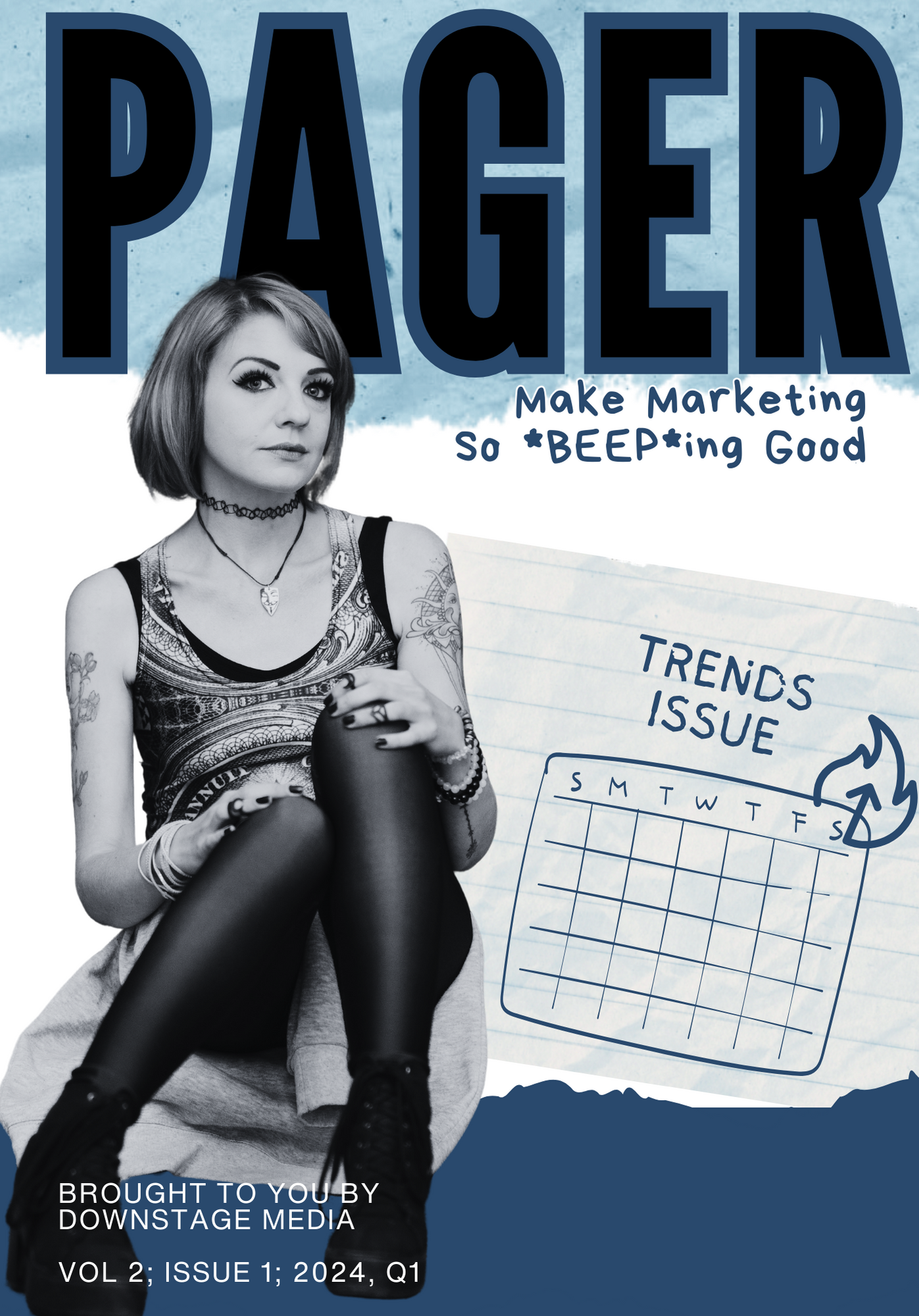



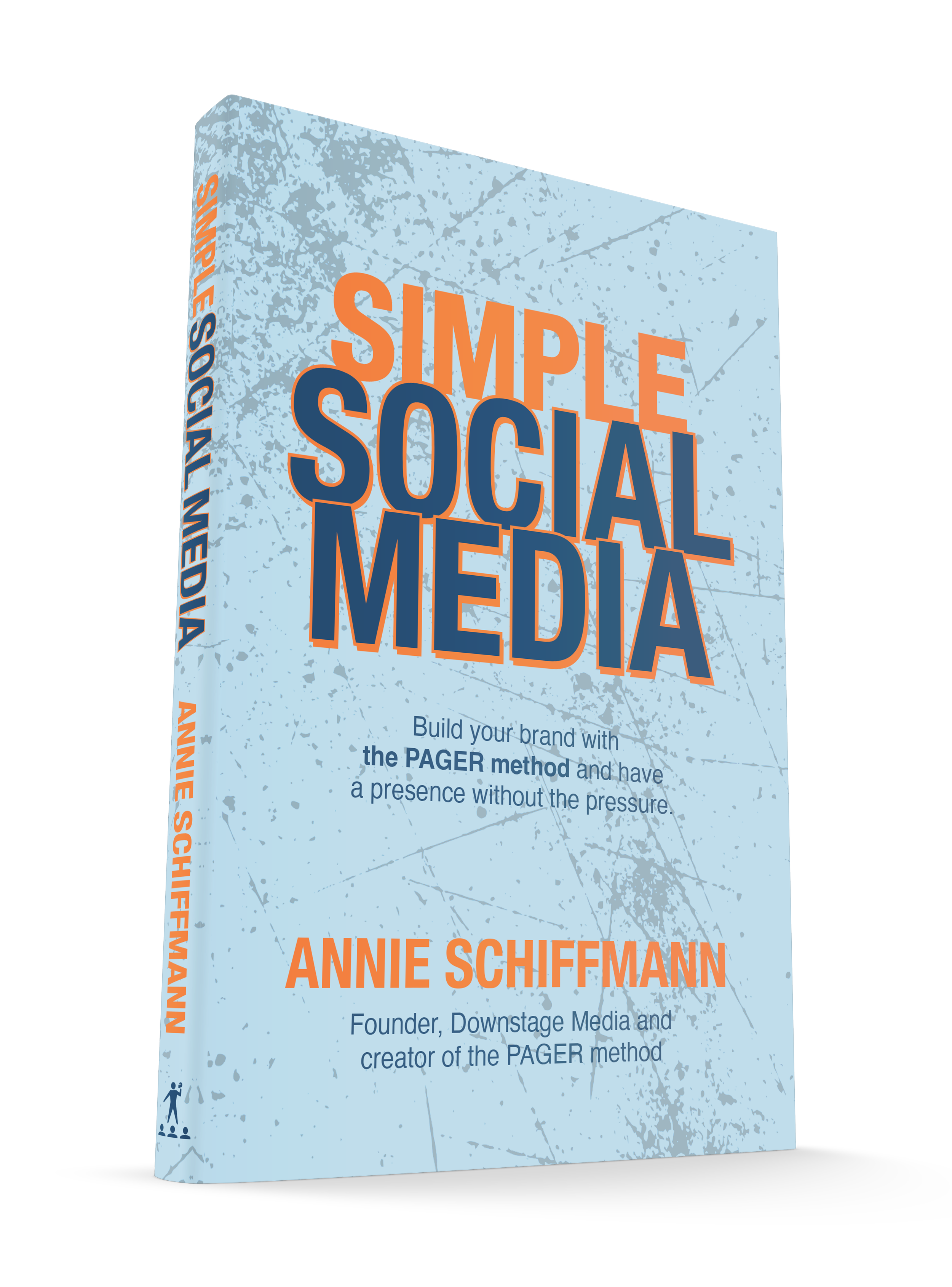























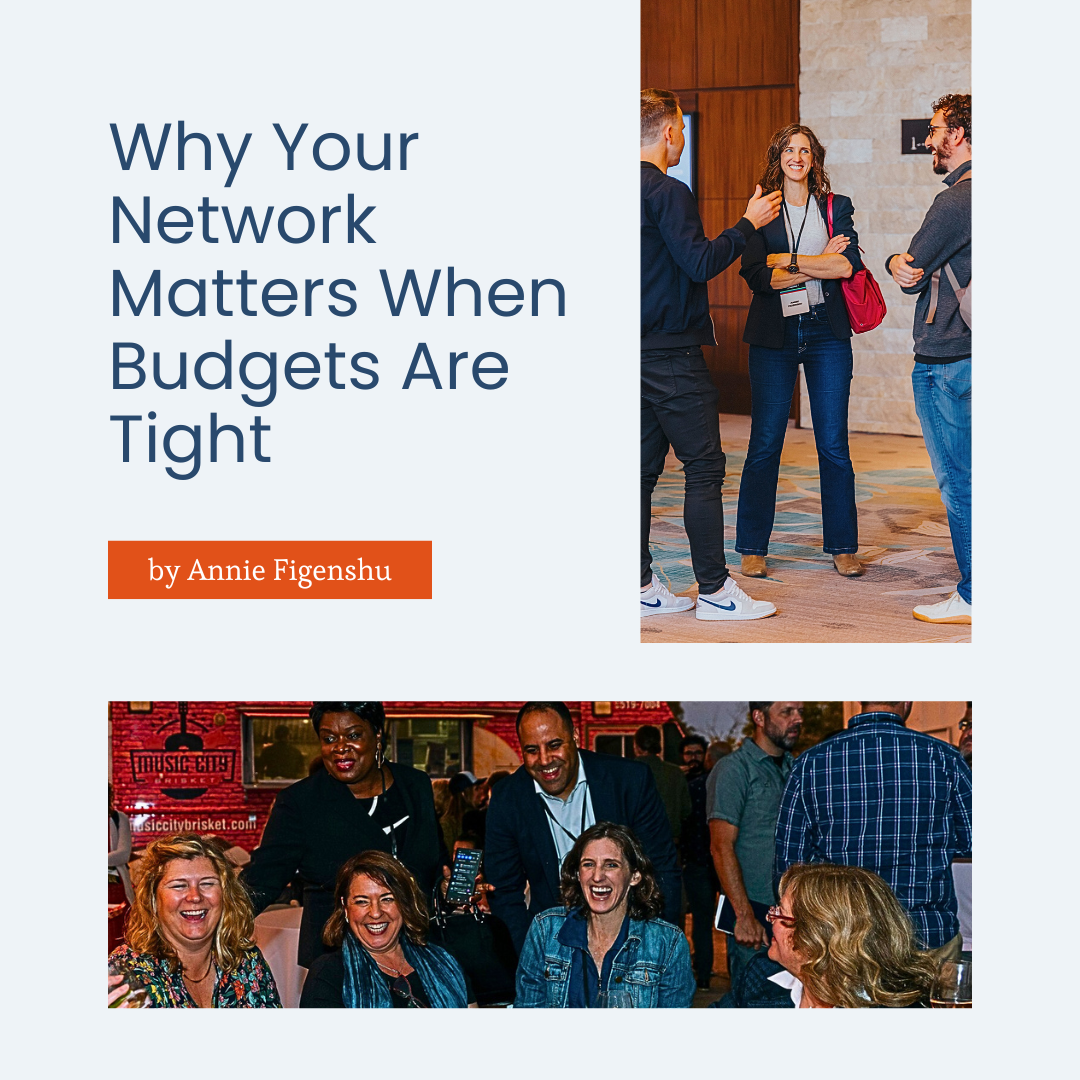
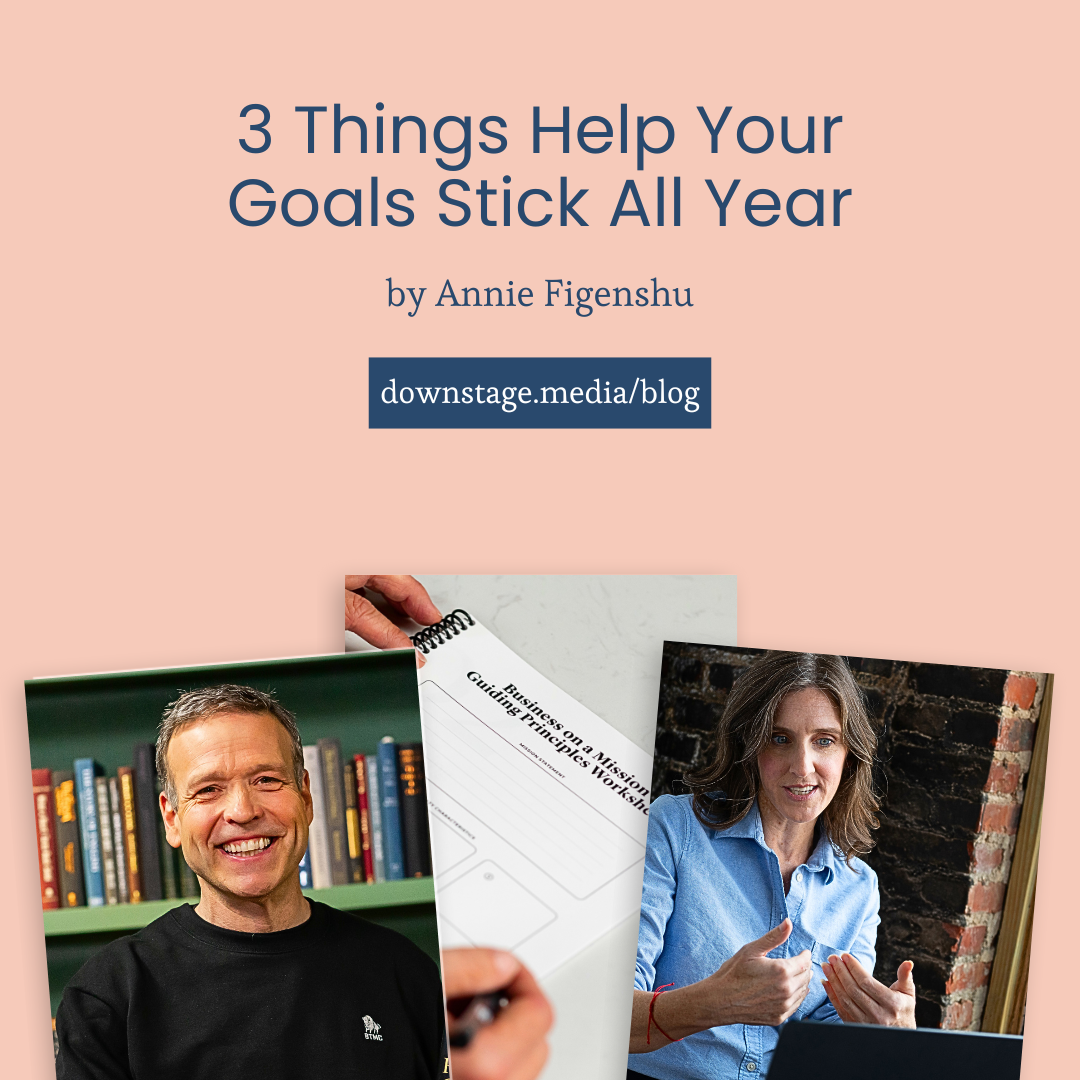



Social media marketing is constantly putting obstacles in front of brands. It is hard to navigate. but it’s vital for your brand to have a presence on at least a couple of platforms. The PAGER method solves four main issues that brands face with social media marketing so that you can get help your bottom line while at the same time build a community of fans.