Using StoryBrand for Social Media
It’s not always clear how you can use StoryBrand on your social media. Much of the StoryBrand Framework is based around using marketing to increase sales - but social media is different than a website. And no one wants to turn their social media channels into a spammy billboard. Here you’ll learn a StoryBrand-inspired formula for writing copy on your social media posts, as well as different ways to use existing assets in your marketing - lead generators, BrandScripts, and more - in a way that works on social media.
The StoryBrand marketing framework is an excellent tool to use to help your customers understand what you do, how it will make their lives better, and how they can get it. And in books like Building a StoryBrand and Marketing Made Simple there are very clear examples of how to use this tool on your website and email marketing.
But in your social media marketing?
Well, that’s not always been very clear.
I talk to people all of the time who are perplexed by how to pair social media and StoryBrand. They say, “There ought to be a way to translate this to social.” But just shy of creating a few posts around a BrandScript they’re stumped.
From amassing what I’ve learned in years of social media marketing for clients, putting together resources I have as a StoryBrand Certified Guide, and merging it all with the PAGER Method for Social Media that I’ve created, you can rest assured that your social will shine with these techniques.
Using StoryBrand on Social Media
What the StoryBrand framework is
A StoryBranded Formula for Social Media Captions
Examples of StoryBranded Social Media Posts
Using a StoryBrand One-Liner on Social Media
Using a StoryBrand BrandScript on Social Media
What the StoryBrand framework is
The StoryBrand process is a proven solution to the struggle people face when talking about their companies, organizations, and brands. Donald Miller wrote the book Building a StoryBrand to teach anyone running a brand how to use the seven universal elements of powerful stories to dramatically improve how they connect with customers and grow their businesses.
This process has helped thousands of companies engage with their existing customers, by teaching:
The seven universal story points all humans respond to;
The real reason customers make purchases;
How to simplify a brand message so people understand it; and
How to create the most effective messaging for websites, brochures, and social media.
You can learn this framework by reading the book Building a StoryBrand or joining one my Downstage Media’s upcoming introductory webinars.
A StoryBranded Formula for Social Media Captions
Quick note: if you are using the PAGER Method, this copywriting formula will be most helpful for Articles and General posts.
Tyler Ginn and Donald Miller of StoryBrand.
In a recent Business Made Simple Live Coaching Session, Tyler Ginn, president of StoryBrand, shared the formula that StoryBrand has used on its own social media posts. It’s straightforward and simple to adopt for your own channels.
Formula for Posts:
Identify a Problem - this will help to hook your follower. Stop the scroll and help them pay attention to your post.
Raise the Stakes - show why it’s important that they solve this problem now. What will happen if they get this right? What will happen if they do nothing?
Resolve the Problem - Give ‘em the goods! Show them that you know how to solve the issue that you raise.
Climactic Scene - let your followers know what life looks like on the other side once they fix the issue
CTA - ask your followers to do something: comment below with an emoji, click a link, head to the link in the bio. Ask them to do something.
So now you understand the formula. Let’s see it in action.
Examples of StoryBranded Social Media Captions
Here are two examples where you can see this formula in action. Both posts start with a problem, then move on to the other elements of the formula before ending with a call to action. In this case, the CTA is to have the followers give their two cents in the comments. Also, you can follow me on Instagram and LinkedIn to see it in action.
Using a StoryBrand One-Liner on Social Media
Okay, first of all, I have to come clean. One-liners are usually more than one line. I know. We’re just going to call it a one-liner the same way that we call it Greenland. Sure, it’s not really green, but just go with it.
Your one-liner is meant to pique curiosity about your brand. And what better place to do that than your bio on your social media account?
One-liners are made up of three elements:
what problem your company addresses
what you solution you offer to fix it
and how your customer’s lives will be better by getting it.
You may need to tweak them so they fit into the character amounts that are allotted on each platform, but this is a great place to put yours.
Using StoryBrand BrandScripts in Social Media Captions
Quick Note: if you are using the PAGER Method, this copywriting formula will be most helpful for Promotional posts.
You have a BrandScript, so you have a group of messages that you can use throughout your social media channels. Here’s how to easily use it to promote your business.
Number a BrandScript like the one shown (Start here if you need a DIY BrandScript)
Fill it in according to your messaging for your company, a product, an event, or a lead generator
Roll a 10-sided die (Google has a free online version) twice
Write copy that corresponds to numbers that you’ve rolled on your BrandScript
Add an image, link, or video
Repeat a few times to create a stockpile of social media content that you can use
Use StoryBrand in Social Media
StoryBrand is a proven framework that thousands of companies have used to sharpen their marketing. Now imagine taking that framework and getting it to work for you in your social media. By using elements of StoryBrand on your channels, you'll be able to ignite your audience more. You'll be creating content that addresses issues that they have and offering them solutions right there in their feed.
Get a StoryBrand BrandScript
The StoryBrand Framework helps you speak to what your audience really wants—and gives you a clear message to guide every piece of your marketing.
If you’re ready to make that message work across your website, emails, and yes, even your social media posts, the best place to start is with a BrandScript Starter Package.
You’ll walk away with a crystal-clear BrandScript, key talking points, and practical ways to use them in your content—so your marketing finally connects.
Learn how to get a BrandScript.
Let’s get your message working for you. Not against you.





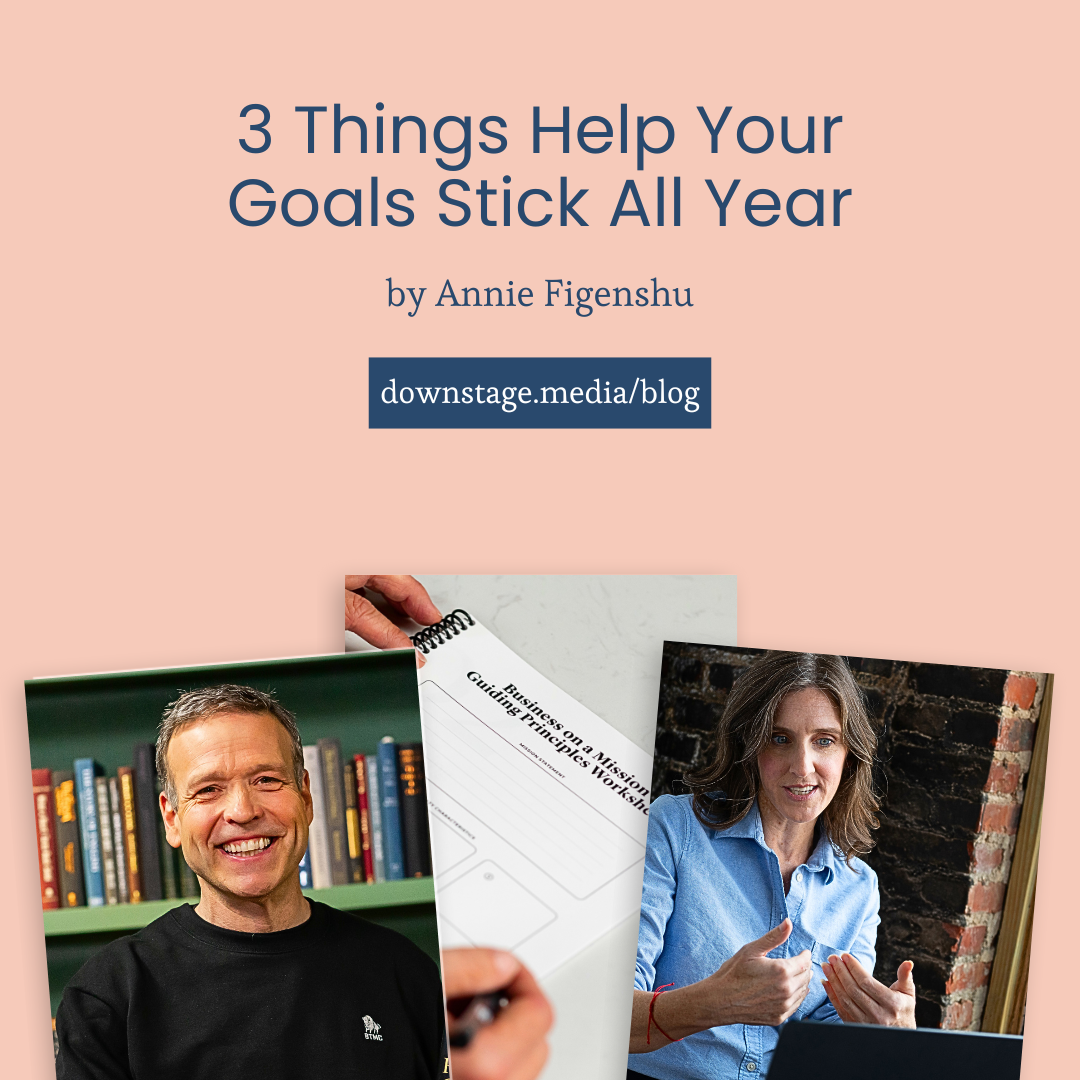


















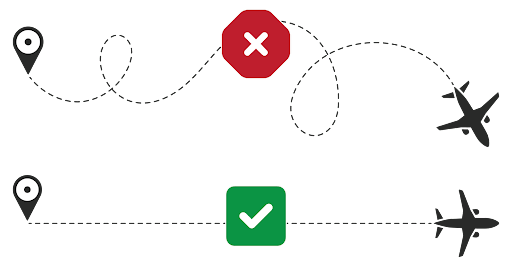
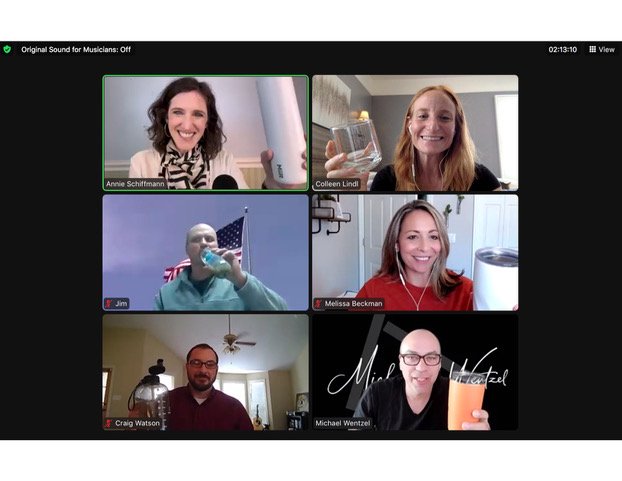








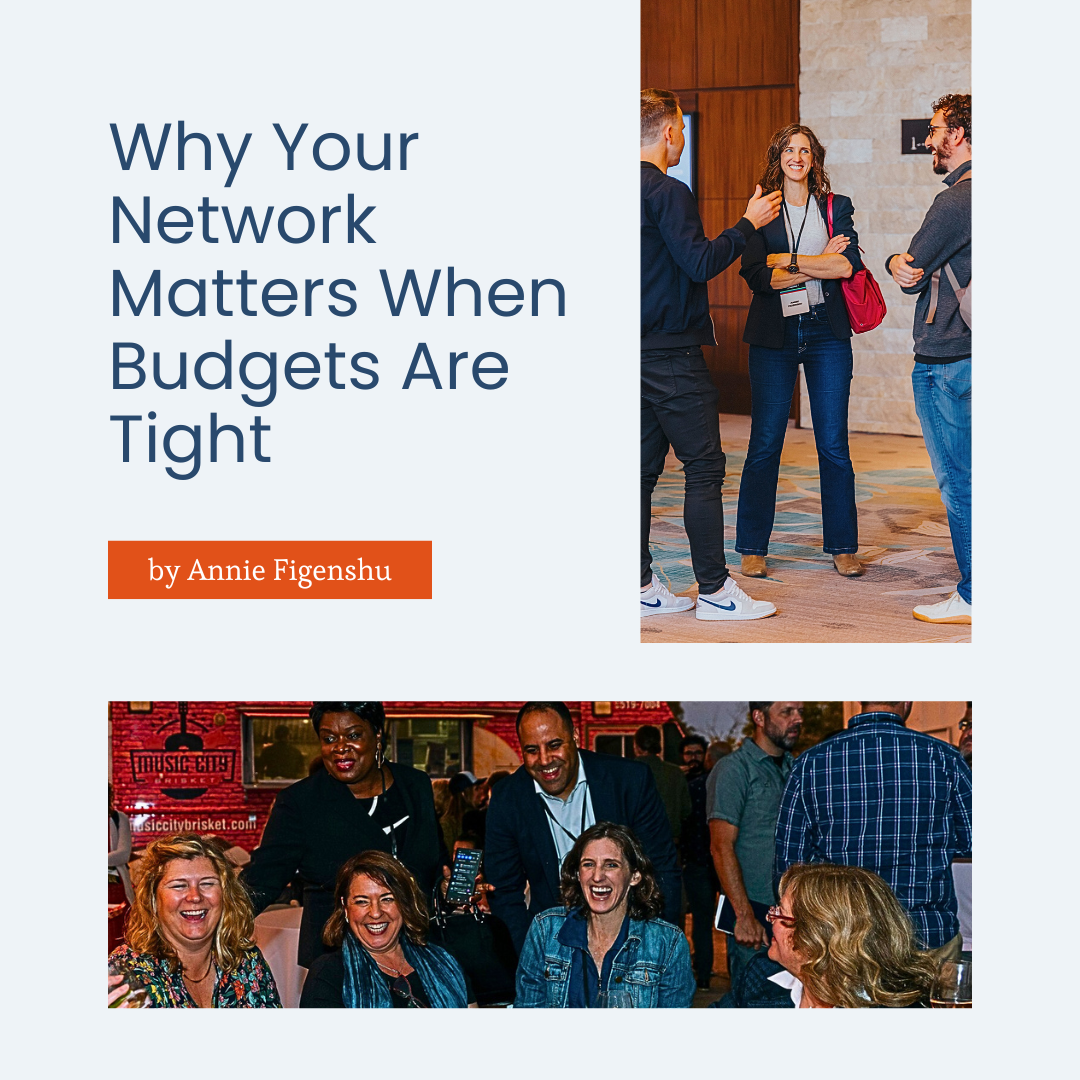
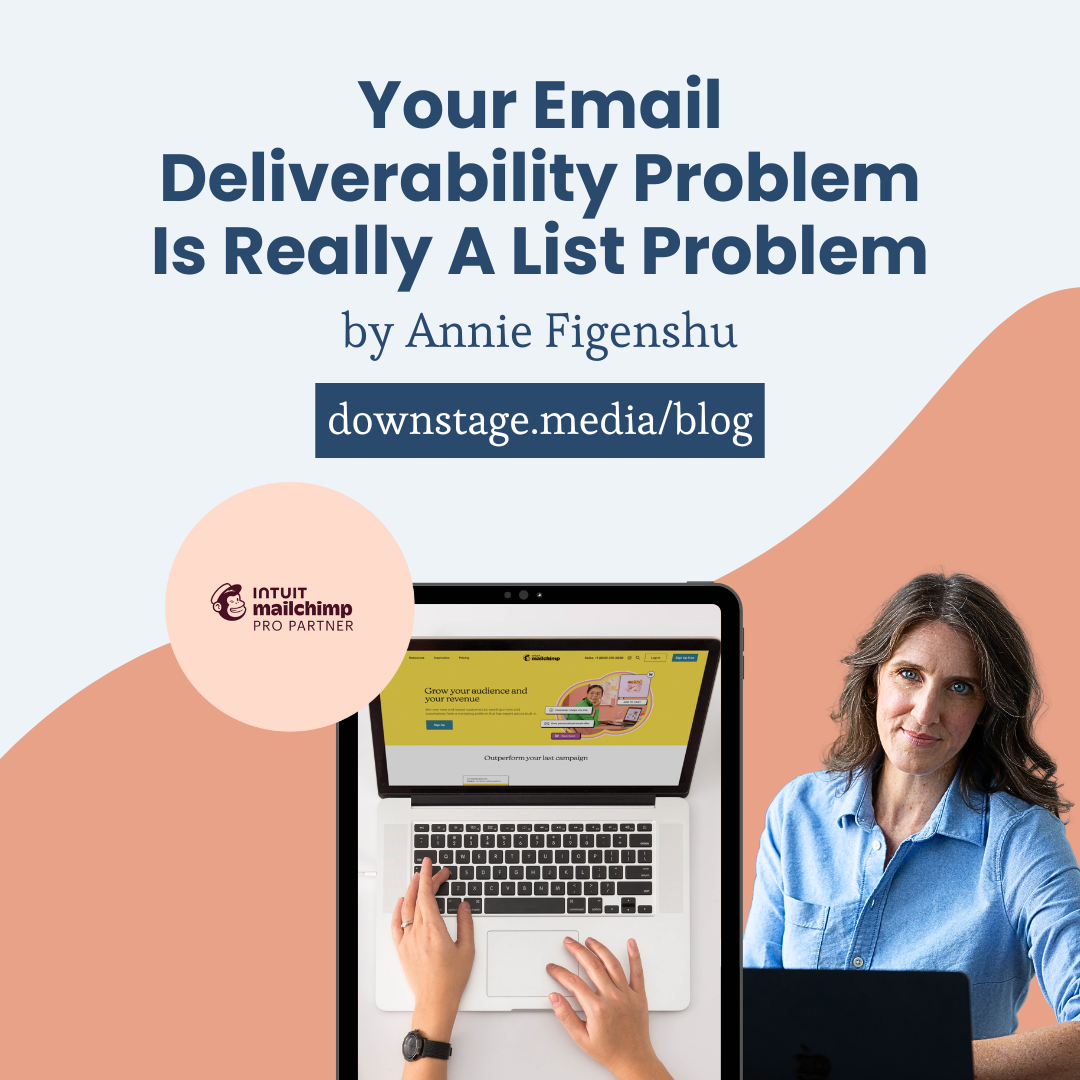



If your marketing feels scattered, you’re not alone. Most experts, founders, and speakers work way too hard for far too little traction because their message isn’t clear. This guide walks you through how to use a StoryBrand BrandScript to simplify your message, strengthen your content, and make marketing finally feel doable.